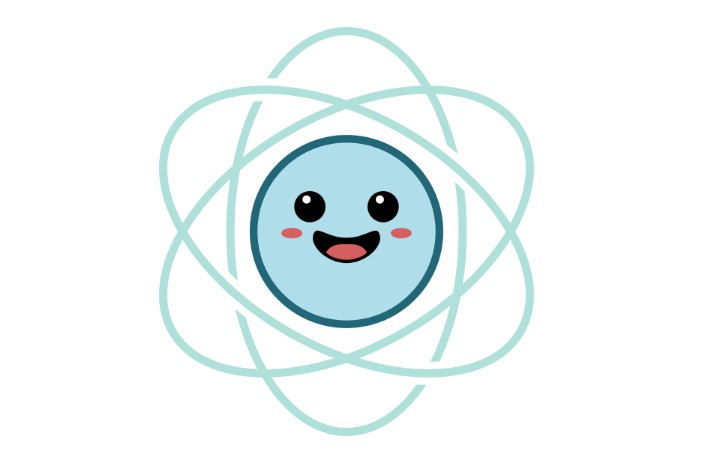
HuggingMolecules
We envision models that are pre-trained on a vast range of domain-relevant tasks to become key for molecule propertyprediction. This repository aims to give easy access to state-of-the-art pre-trained models.
Quick tour
To quickly fine-tune a model on a dataset using the pytorch lightning package follow the below example based on the MAT
model and the freesolv dataset:
from huggingmolecules import MatModel, MatFeaturizer
# The following import works only from the source code directory:
from experiments.src import TrainingModule, get_data_loaders
from torch.nn import MSELoss
from torch.optim import Adam
from pytorch_lightning import Trainer
from pytorch_lightning.metrics import MeanSquaredError
# Build and load the pre-trained model and the appropriate featurizer:
model = MatModel.from_pretrained('mat_masking_20M')
featurizer = MatFeaturizer.from_pretrained('mat_masking_20M')
# Build the pytorch lightning training module:
pl_module = TrainingModule(model,
loss_fn=MSELoss(),
metric_cls=MeanSquaredError,
optimizer=Adam(model.parameters()))
# Build the data loader for the freesolv dataset:
train_dataloader, _, _ = get_data_loaders(featurizer,
batch_size=32,
task_name='ADME',
dataset_name='hydrationfreeenergy_freesolv')
# Build the pytorch lightning trainer and fine-tune the module on the train dataset:
trainer = Trainer(max_epochs=100)
trainer.fit(pl_module, train_dataloader=train_dataloader)
# Make the prediction for the batch of SMILES strings:
batch = featurizer(['C/C=C/C', '[C]=O'])
output = pl_module.model(batch)
Installation
Create your conda environment and install the rdkit package:
conda create -n huggingmolecules python=3.8.5
conda activate huggingmolecules
conda install -c conda-forge rdkit==2020.09.1
Then install huggingmolecules from the cloned directory:
conda activate huggingmolecules
pip install -e ./src
Project Structure
The project consists of two main modules: src/ and experiments/ modules:
- The
src/module contains abstract interfaces for pre-trained models along with their implementations based on the
pytorch library. This module makes configuring, downloading and running existing models easy and out-of-the-box.
- The
experiments/module makes use of abstract interfaces defined in thesrc/module and implements scripts based
on the pytorch lightning package for running various experiments. This module makes training, benchmarking and
hyper-tuning of models flawless and easily extensible.
Supported models architectures
Huggingmolecules currently provides the following models architectures:
MAT
GROVER
For ease of benchmarking, we also include wrappers in the experiments/ module for three other models architectures:
chemprop
ChemBERTa
MolBERT
The src/ module
The implementations of the models in the src/ module are divided into three modules: configuration, featurization and
models module. The relation between these modules is shown on the following examples based on the MAT model:
Configuration examples
from huggingmolecules import MatConfig
# Build the config with default parameters values,
# except 'd_model' parameter, which is set to 1200:
config = MatConfig(d_model=1200)
# Build the pre-defined config:
config = MatConfig.from_pretrained('mat_masking_20M')
# Build the pre-defined config with 'init_type' parameter set to 'normal':
config = MatConfig.from_pretrained('mat_masking_20M', init_type='normal')
# Save the pre-defined config with the previous modification:
config.save_to_cache('mat_masking_20M_normal.json')
# Restore the previously saved config:
config = MatConfig.from_pretrained('mat_masking_20M_normal.json')
Featurization examples
from huggingmolecules import MatConfig, MatFeaturizer
# Build the featurizer with pre-defined config:
config = MatConfig.from_pretrained('mat_masking_20M')
featurizer = MatFeaturizer(config)
# Build the featurizer in one line:
featurizer = MatFeaturizer.from_pretrained('mat_masking_20M')
# Encode (featurize) the batch of two SMILES strings:
batch = featurizer(['C/C=C/C', '[C]=O'])
Models examples
from huggingmolecules import MatConfig, MatFeaturizer, MatModel
# Build the model with the pre-defined config:
config = MatConfig.from_pretrained('mat_masking_20M')
model = MatModel(config)
# Load the pre-trained weights
# (which do not include the last layer of the model)
model.load_weights('mat_masking_20M')
# Build the model and load the pre-trained weights in one line:
model = MatModel.from_pretrained('mat_masking_20M')
# Encode (featurize) the batch of two SMILES strings:
featurizer = MatFeaturizer.from_pretrained('mat_masking_20M')
batch = featurizer(['C/C=C/C', '[C]=O'])
# Feed the model with the encoded batch:
output = model(batch)
# Save the weights of the model (usually after the fine-tuning process):
model.save_weights('tuned_mat_masking_20M.pt')
# Load the previously saved weights
# (which now includes all layers of the model):
model.load_weights('tuned_mat_masking_20M.pt')
# Load the previously saved weights, but without
# the last layer of the model ('generator' in the case of the 'MatModel')
model.load_weights('tuned_mat_masking_20M.pt', excluded=['generator'])
# Build the model and load the previously saved weights:
config = MatConfig.from_pretrained('mat_masking_20M')
model = MatModel.from_pretrained('tuned_mat_masking_20M.pt',
excluded=['generator'],
config=config)
Running tests
To run base tests for src/ module, type:
pytest src/ --ignore=src/tests/downloading/
To additionally run tests for downloading module (which will download all models to your local computer and therefore
may be slow), type:
pytest src/tests/downloading
The experiments/ module
Requirements
In addition to dependencies defined in the src/ module, the experiments/ module goes along with few others. To
install them, run:
pip install -r experiments/requirements.txt
The following packages are crucial for functioning of the experiments/ module:
pytorch lightning
optuna
gin-config
TDC
Neptune.ai
In addition, we recommend installing the neptune.ai package:
- *
Sign up to neptune.ai at https://neptune.ai/.
Get your Neptune API token (see
getting-started for help).
Export your Neptune API token to NEPTUNE_API_TOKEN environment variable.
Install neptune-client:
pip install neptune-client.
Enable neptune.ai in the experiments/configs/setup.gin file.
Update neptune.project_name parameters in experiments/configs/bases/*.gin files.
Running scripts:
We recommend running experiments scripts from the source code. For the moment there are three scripts implemented:
experiments/scripts/train.py- for training with the pytorch lightning packageexperiments/scripts/tune_hyper.py- for hyper-parameters tuning with the optuna packageexperiments/scripts/benchmark.py- for benchmarking based on the hyper-parameters tuning (grid-search)
In general running scripts can be done with the following syntax:
python -m experiments.scripts.<script_name> /
-d <dataset_name> /
-m <model_name> /
-b <parameters_bindings>
Then the script <script_name>.py runs with functions/methods parameters values defined in the following gin-config
files:
- * `experiments/configs/bases/<script_name>.gin`
experiments/configs/datasets/<dataset_name>.ginexperiments/configs/models/<model_name>.gin
If the binding flag -b is used, then bindings defined in <parameters_binding> overrides corresponding
bindings defined in above gin-config files.
So for instance, to fine-tune the MAT model (pre-trained on masking_20M task) on the freesolv dataset using GPU 1,
simply run:
python -m experiments.scripts.train /
-d freesolv /
-m mat /
-b model.pretrained_name=\"mat_masking_20M\"#train.gpus=[1]
or equivalently:
python -m experiments.scripts.train /
-d freesolv /
-m mat /
--model.pretrained_name mat_masking_20M /
--train.gpus [1]
Local dataset
To use a local dataset, create an appropriate gin-config file in the experiments/configs/datasets directory and
specify the data.data_path parameter within. For details see
the get_data_split
implementation.
Benchmarking
For the moment there is one benchmark available. It works as follows:
experiments/scripts/benchmark.py: on the given dataset we fine-tune the given model on 10 learning rates and 6
seeded data splits (60 fine-tunings in total). Then we choose that learning rate that minimizes an averaged (on 6 data
splits) validation metric (metric computed on the validation dataset, e.g. RMSE). The result is the averaged value of
test metric for the chosen learning rate.
Running a benchmark is essentially the same as running any other script from the experiments/ module. So for instance
to benchmark the vanilla MAT model (without pre-training) on the Caco-2 dataset using GPU 0, simply run:
python -m experiments.scripts.benchmark /
-d caco2 /
-m mat /
--model.pretrained_name None /
--train.gpus [0]
However, the above script will only perform 60 fine-tunings. It won’t compute the final benchmark result. To do that wee
need to run:
python -m experiments.scripts.benchmark --results_only /
-d caco2 /
-m mat
The above script won’t perform any fine-tuning, but will only compute the benchmark result. If we had neptune enabled
in experiments/configs/setup.gin, all data necessary to compute the result will be fetched from the neptune
server.
Benchmark results
We performed the benchmark described in Benchmarking as experiments/scripts/benchmark.py for
various models architectures and pre-training tasks.
Summary
We report mean/median ranks of tested models across all datasets (both regression and classification ones). For detailed
results see Regression and Classification sections.
| model | mean rank | rank std |
|---|---|---|
| MAT 200k | 5.6 | 3.5 |
| MAT 2M | 5.3 | 3.4 |
| MAT 20M | 4.1 | 2.2 |
| GROVER Base | 3.8 | 2.7 |
| GROVER Large | 3.6 | 2.4 |
| ChemBERTa | 7.4 | 2.8 |
| MolBERT | 5.9 | 2.9 |
| D-MPNN | 6.3 | 2.3 |
| D-MPNN 2d | 6.4 | 2.0 |
| D-MPNN mc | 5.3 | 2.1 |
Regression
As the metric we used MAE for QM7 and RMSE for the rest of datasets.
| model | FreeSolv | Caco-2 | Clearance | QM7 | Mean rank |
|---|---|---|---|---|---|
| MAT 200k | 0.913 ± 0.196 | 0.405 ± 0.030 | 0.649 ± 0.341 | 87.578 ± 15.375 | 5.25 |
| MAT 2M | 0.898 ± 0.165 | 0.471 ± 0.070 | 0.655 ± 0.327 | 81.557 ± 5.088 | 6.75 |
| MAT 20M | 0.854 ± 0.197 | 0.432 ± 0.034 | 0.640 ± 0.335 | 81.797 ± 4.176 | 5.0 |
| Grover Base | 0.917 ± 0.195 | 0.419 ± 0.029 | 0.629 ± 0.335 | 62.266 ± 3.578 | 3.25 |
| Grover Large | 0.950 ± 0.202 | 0.414 ± 0.041 | 0.627 ± 0.340 | 64.941 ± 3.616 | 2.5 |
| ChemBERTa | 1.218 ± 0.245 | 0.430 ± 0.013 | 0.647 ± 0.314 | 177.242 ± 1.819 | 8.0 |
| MolBERT | 1.027 ± 0.244 | 0.483 ± 0.056 | 0.633 ± 0.332 | 177.117 ± 1.799 | 8.0 |
| Chemprop | 1.061 ± 0.168 | 0.446 ± 0.064 | 0.628 ± 0.339 | 74.831 ± 4.792 | 5.5 |
| Chemprop 2d 1 | 1.038 ± 0.235 | 0.454 ± 0.049 | 0.628 ± 0.336 | 77.912 ± 10.231 | 6.0 |
| Chemprop mc 2 | 0.995 ± 0.136 | 0.438 ± 0.053 | 0.627 ± 0.337 | 75.575 ± 4.683 | 4.25 |
1 chemprop with additional rdkit_2d_normalized features generator
2 chemprop with additional morgan_count features generator
Classification
We used ROC AUC as the metric.
| model | HIA | Bioavailability | PPBR | Tox21 (NR-AR) | BBBP | Mean rank |
|---|---|---|---|---|---|---|
| MAT 200k | 0.943 ± 0.015 | 0.660 ± 0.052 | 0.896 ± 0.027 | 0.775 ± 0.035 | 0.709 ± 0.022 | 5.8 |
| MAT 2M | 0.941 ± 0.013 | 0.712 ± 0.076 | 0.905 ± 0.019 | 0.779 ± 0.056 | 0.713 ± 0.022 | 4.2 |
| MAT 20M | 0.935 ± 0.017 | 0.732 ± 0.082 | 0.891 ± 0.019 | 0.779 ± 0.056 | 0.735 ± 0.006 | 3.4 |
| Grover Base | 0.931 ± 0.021 | 0.750 ± 0.037 | 0.901 ± 0.036 | 0.750 ± 0.085 | 0.735 ± 0.006 | 4.0 |
| Grover Large | 0.932 ± 0.023 | 0.747 ± 0.062 | 0.901 ± 0.033 | 0.757 ± 0.057 | 0.757 ± 0.057 | 4.2 |
| ChemBERTa | 0.923 ± 0.032 | 0.666 ± 0.041 | 0.869 ± 0.032 | 0.779 ± 0.044 | 0.717 ± 0.009 | 7.0 |
| MolBERT | 0.942 ± 0.011 | 0.737 ± 0.085 | 0.889 ± 0.039 | 0.761 ± 0.058 | 0.742 ± 0.020 | 4.6 |
| Chemprop | 0.924 ± 0.069 | 0.724 ± 0.064 | 0.847 ± 0.052 | 0.766 ± 0.040 | 0.726 ± 0.008 | 7.0 |
| Chemprop 2d | 0.923 ± 0.015 | 0.712 ± 0.067 | 0.874 ± 0.030 | 0.775 ± 0.041 | 0.724 ± 0.006 | 6.8 |
| Chemprop mc | 0.924 ± 0.082 | 0.740 ± 0.060 | 0.869 ± 0.033 | 0.772 ± 0.041 | 0.722 ± 0.008 | 6.2 |
GitHub
https://github.com/gmum/huggingmolecules
Source: https://pythonawesome.com/easy-access-to-state-of-the-art-pre-trained-models-with-python/